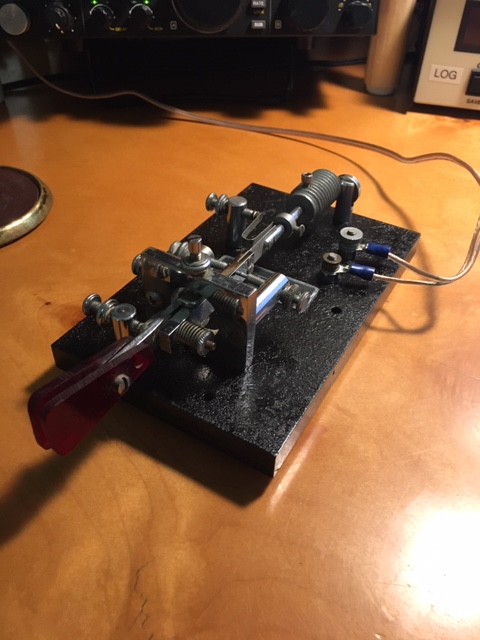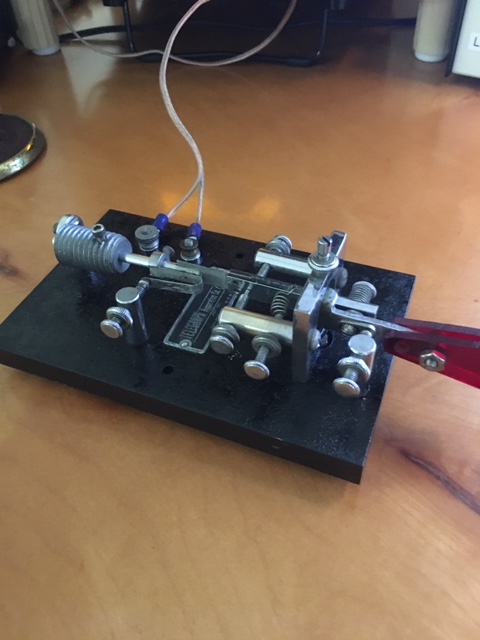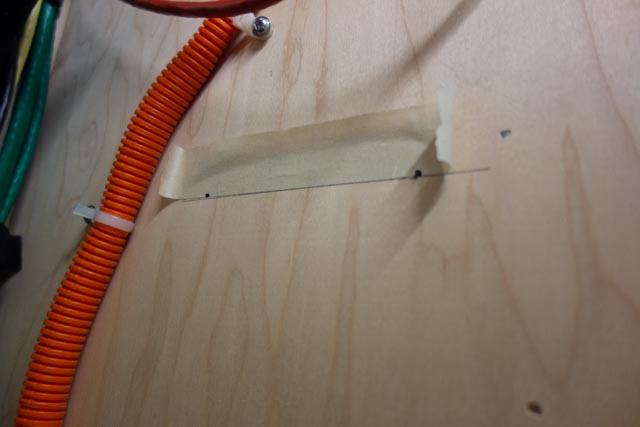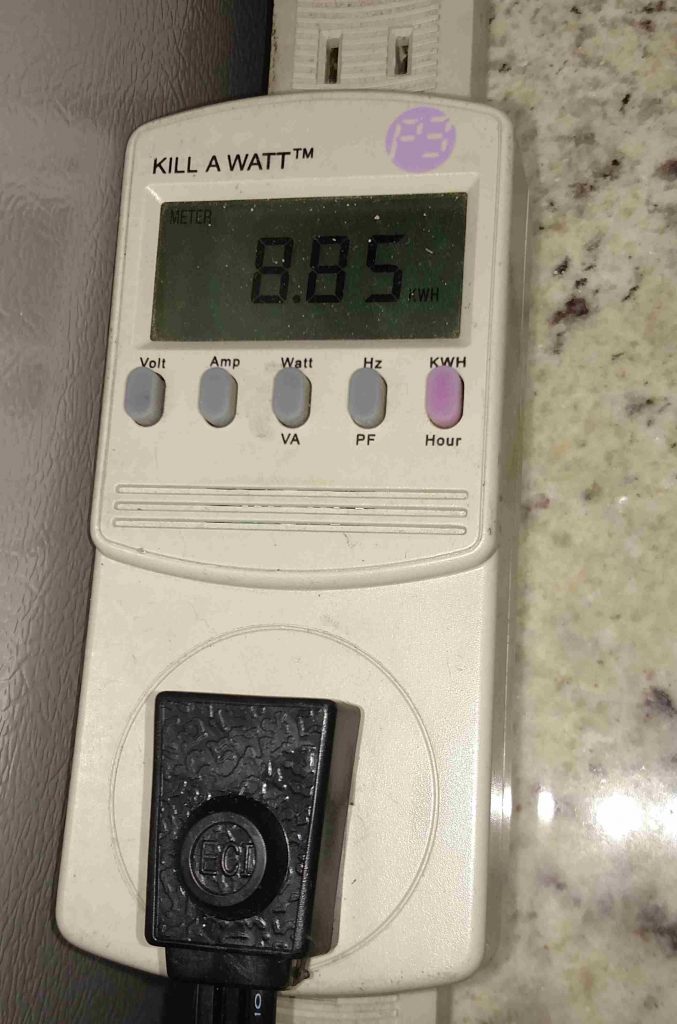In compliance with The State of North Carolina’s revised health requirements for preventing the spread of Corvid-19, this meeting could not assemble at our normal gathering place in Efland, NC. Instead it was replaced by a virtual event that made use of the 442.150MHz repeater and ZOOM. This novel functional linking together of a club repeater with Zoom, a popular and widely used video conferencing platform, made it possible for all members of the club to both attend and participate in a virtual meeting. The club gives its special thanks to Dan, KR4UB, our treasurer/website manager, and Mark, KR3AM for spearheading and providing continuing support for this initiative.
MEETING (7:30 PM): The meeting was convened at 7:30 P.M. by club president David W4SAR. The check-in process proceeded smoothly. Callsigns from 32 stations attending stations were recognized.
Introductory Announcements:
- Dan KR4UB: We currently have 105 members on the club roster, 75 of which have paid up dues. In addition, new apps have been placed on the club website. One of these is for Zoom conferencing. The club has purchased a site license to use this product
- David W4SAR: The club is looking for ways to continue offering its program of volunteer-administered license testing for members in the wake of the pandemic. One approach to solving this problem might be to search out opportunities for collaboration with other clubs to accomplish this important function remotely in a shared fashion. David also reaffirmed that the club will continue to practice social distancing in all of its activities. .
Discussion:
- David W4SAR: The main topic for this meeting is to discuss how the club’s participation in field day will be impacted by the recent rule changes proposed and adopted for the event by the ARRL. Before launching that discussion It is important to recall that the rule changes were made to encourage and allow broadened participation of League members and clubs from their home stations rather than stations grouped together in a “field” setting which has traditionally been the desired format. In fact, in past years club rules have dictated that participating stations operating from their homes and obtaining power from commercial mains (Category “D” stations) could only earn contact points for exchanges with traditional non-D stations operating in the field. The new rules recently placed in effect only for field day 2020 permit category ”D” stations to work and earn contact points through exchanges with all other categories of stations participating in the event.
- Questions and Comments from Membership
This section contains a synopsis of the commentary offered by club members following David’s introduction.
- Wilson W4BOH – Offered operating space to anyone wishing to set up a station at his home. This kind offer is a continuation of Wilson’s generous hosting of the field day operations for OCRA and DFMA members for many years.
- Howie WA4PSC – Offered to provide an Elecraft KX3 for someone needing an HF rig for SSB or CW operation in the contest.
- Aurora KN4VXB — Announced her interest in making satellite contacts during Field day. She would like to work with others to build a station capable of doing that. One of her planned projects is to build a tape measure antenna for satellite work.
- Bill N8BR – Offered the use of his IC7300 for someone needing an HF rig for CW or SSB operation during the contest.
- Bruce N1LN – Offered suggestions on how the club might best organize its overall effort during this year’s revised event. Historically speaking field day efforts involving DFMA / OCRA groups during past years have been highly coordinated. Stations for each band have been planned, organized, equipped, set-up and staffed under the tutelage of a Band captain who has overseen its operation throughout the entire weekend event, and ultimately helped our club president in the preparation of a composite club log for submission to the ARRL. However, the operation we are contemplating for this year is comprised of a group of autonomous stations separated by relatively long distances each focused on earning as many points as possible in a contest effort for which many of us have little experience. There are no band captains to organize operators, attend to equipment needs, design and set up stations for individual bands, or coordinate logging. Many of us may be very good operators but are lacking in the knowledge or equipment needed to get the whole job done. To help to alleviate some of these issues I am volunteering to contact those of you planning to operate in FD to determine any equipment needs you may have or special assistance you may need to get your planned operations up and running. That information will be posted on the club website. We also need to know what resources you might have available to help others participate more effectively in this effort. Please note that we have only about 2 weeks to not only get our planning done but to implement it as well.
- David W4SAR: As a point of clarification, logging for field day operations this year will be done and submitted to the ARRL on an individual basis by each participating category D station wishing to contribute to a club score. Please study the current rules for field day and procedures for submitting logs found at ARRL.org or on your club website. In order for your QSO’s to count toward our combined club score please indicate your affiliation with OCRA/DFMA when you submit your log.
After a number of closing comments the meeting adjourned at 9:17 PM.
Bill N8BR/s