Click here >>> Chatham News + Record for news article regarding Chatham EOC communications infrastructure upgrade
Category Archives: Announcements
Morse Trainer Kit Build; What Happened, and What’s Next?
by Steve, KZ1X
At the OCRA meeting (14 Oct 2019) there was a group build session for assembling the K1EL Morse Tutor kit club project.
Of the 25 or so kits involved in the project, approximately 6 were completed prior to the meeting! Those are our eager builders, and we’re lucky to have folks like that here to learn from. So few areas have such a rich experienced resource these days.
Another approximately 13 kits were assembled at the event.
More than a few assemblers were first-time kit builders, so, they get a special shout-out, as do the several experienced mentors present whose help was invaluable.
Since the success rate for the kits was effectively 100%, we can move to discussion of an evaluation of the event, and some next steps.
To start … It did seem like the participants were fully engaged and either re-learning their assembly skills, or experiencing them for the first time. This is certainly a good thing!
It would be great to get some additional and candid feedback on what went well – and what could be improved for some possible future event like this. Please feel free to share here or via direct email.
Now that many people have these kits built and operating, what comes next?
Several things, in fact, come next.
Immediately, please try and familiarize yourself with the settings on the Morse Trainer units you built. Pay particular attention to the setting that lets you control the sound pitch (tone) of the sending. You will want/need to be able to change this.
Also, work on learning TO CLEARLY SEND the first four letters of the lessons: E, T, A and N. Don’t worry about speed, it’s the smoothness that’s important to get down pat.
If you need to hear what these letters should sound like, I will be ‘playing’ them on the air, just after the ARES nets on Saturday mornings.
Lastly, don’t forget to remove the power jumper on your Morse Tutor when not in use, since the battery will drain if left on. That would take a month or two, but, no sense in running the batteries down for no reason. Simply unplug the jumper from the two pins and then re-seat it on just one, so you won’t lose it.
After that …
-
- The intent has been all along to offer weekly Morse tutoring lessons over-the-air via the 442.150 repeater … and in fact these were originally intended to start around now. There have been several setbacks to this plan, delaying the rollout by multiple weeks. I ask forbearance, all successful ventures take more time than originally anticipated.
- Group study events … did anyone notice the special feature of this kit, which allows people to pair-off and send Morse to each other in small group settings? The kits have a common RCA type jack on them, and with a simple phono male-male cable (which the club has several of if you don’t) they can be connected directly together! The MOST productive way to learn Morse is to first master a handful of characters (that is the purpose of the over-the-air sessions), make up words using just those letters, then send the code to a partner for practice. Then, reverse the listener and sender. These study events can be as few as two people, or up to MANY, and should take about 20 minutes each. The only catch is that there needs to be someplace people can go and have a quiet place for the study session. We’re spread over a very wide geographic area so this becomes challenging to manage. In an ideal world, we’d all have a weekly lesson session, and nobody would miss one. More realistically, those sincerely interested in learning the code can work with a buddy, perhaps one closer by than further, and help each other out getting to learn all 26 letters, ten digits, and a few punctuation and prosign characters.
- Computer aided training … there is Morse tutorial available called G4FON (the call sign UK ham who originally came up with it) and it’s available for PC, Mac, tablets, phones, you name it.In the next week or two I will send more information about this software and how to set it up to complement the coming training sessions.
For now… here are some links, see if you can install this software in your favorite device, and please report all successes or any gotchas:
http://www.g4fon.net/CW%20Trainer.htm for Windows
https://apps.apple.com/us/app/morse-elmer/id414371107 Apple iOS
https://play.google.com/store/apps/details?id=net.iz2uuf.cwkoch&hl=en_US Android OS
73
Steve KZ1X
Fall 2019 OCRA Club Construction Project
by Steve KZ1X
A few months ago I conducted an email ‘straw poll’ to gauge the interest in a club construction project.
It has been quite some time since the last such project.
The target date proposed for this project is the October 14, 2019 OCRA meeting.
This year’s idea was to build a very simple, but great quality and low cost Morse tutor keyer kit, and to back it up with over-the-air Morse lessons at some later date.
Response
The interest level in the kit itself was rather high, approximately 21 persons, and then others responding in ways other than via email. Some persons responding are DFMA members, as the email went out on the joint mail reflector.
Perhaps half the responders expressed concern about their electronics assembly skills.
They either were interested but felt it might be too complicated, many have never done anything like this before, they lacked the tools, were worried about success, or how to troubleshoot, needed help, and so forth.
Morse classes
The interest level in the Morse lessons was also high, higher than I expected. Some people wanted to get more proficient at their existing Morse skills and others wanted to learn from scratch. Still others already have Morse skills but just wanted to build the little kit!
Addressing the Concerns
To address the kit building concerns, at least two and possibly several more assembly workstations will be set up at the OCRA club meeting site, which for this session could start 30 minutes earlier than normal. The extra time would allow for everyone who wanted to, to get a chance to assemble and test his or her keyer.
Plenty of experienced builders are in the club and plan to attend this meeting, so there will not be any shortage of assistance.
To make sure the vendor can get the kits out in time, do not wait until just days before the event to order yours!
Project FAQ
- Who makes this kit?
A small New Hampshire firm headed up by K1EL, a very well known ham whose call is almost synonymous with Morse keyer accessories.
- How do you get a kit?
Order it from the link below.
- How much does it cost?
The price currently is $22 plus shipping. The vendor is selling the kits quite near his raw parts cost, to assure it stays popular among newcomers to Morse. Another product sold by the same vendor, with similar functionality, costs almost 5 times this price.
- How long does it take to get the kit?
About 4 or 5 days, here in NC. It comes USPS.
- What else do you need to make the kit work?
Three AA size alkaline cells.
- What tools do I need?
It is best to have needle nose pliers, a small flush cutter, solder, and a temperature-controlled soldering station. These links are just high-quality suggestions, for those wishing to equip one’s own new workbench. There will be tools available at the club meeting.
- How long does it take to build?
Between 15 – 45 minutes, depending on skill level, equipment, pace, etc.
- Are there any surface-mount type parts in the kit?
No.
- What happens if it does not work?
That is not likely to happen, if you build yours at the club meeting there is a near zero chance to have this kit not work.
- Can I get my kit and build it myself before the meeting?
Yes, of course, and then you can help others!
- What do you get in the kit?
All the parts needed to make one complete keyer assembly, except for the AA cells.
The vendor also answers many of these questions, of course, including a complete description of what the keyer does.
Check out the kit web page at this URL:
https://www.hamcrafters2.com/K16tutor.html
Here is a picture of the box as it comes from the vendor, located in New Hampshire.
The keyboard and mouse are shown for scale.
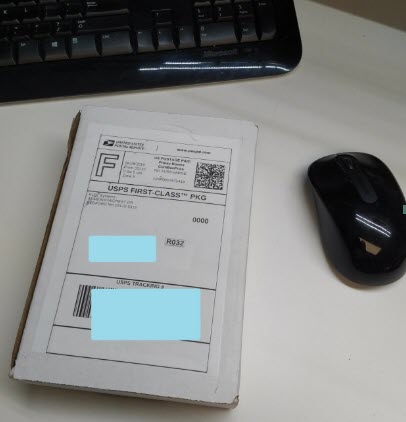
Inside the small white box are the circuit board and a bag with the parts needed to assemble the unit.
Here is what the unpopulated circuit board looks like, as you get it. (Yes, the AA cell holder is already mechanically attached, but NOT soldered.)
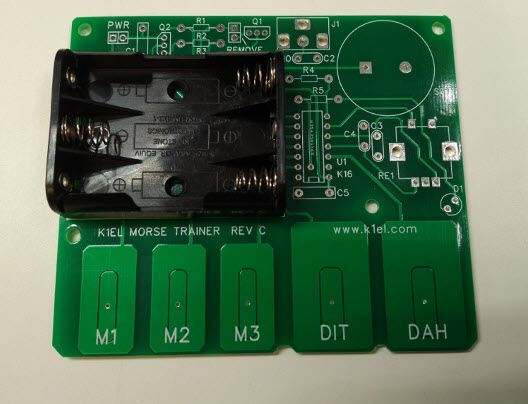
The bottom side of this circuit board, where the soldering takes place, looks like this:
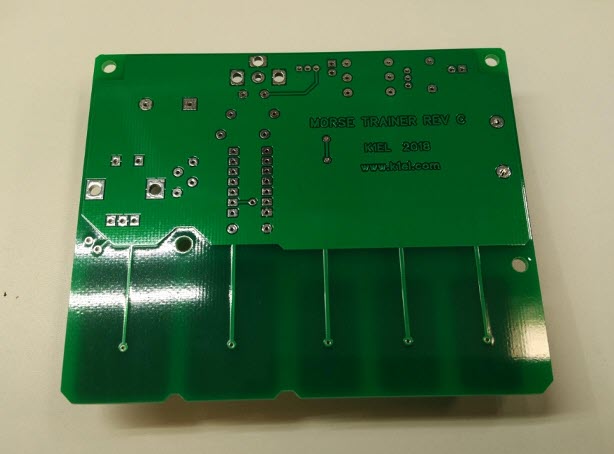
There are approximately 54 individual solder connections to make.
Here is the bag of parts:

and when assembled, it looks like this:
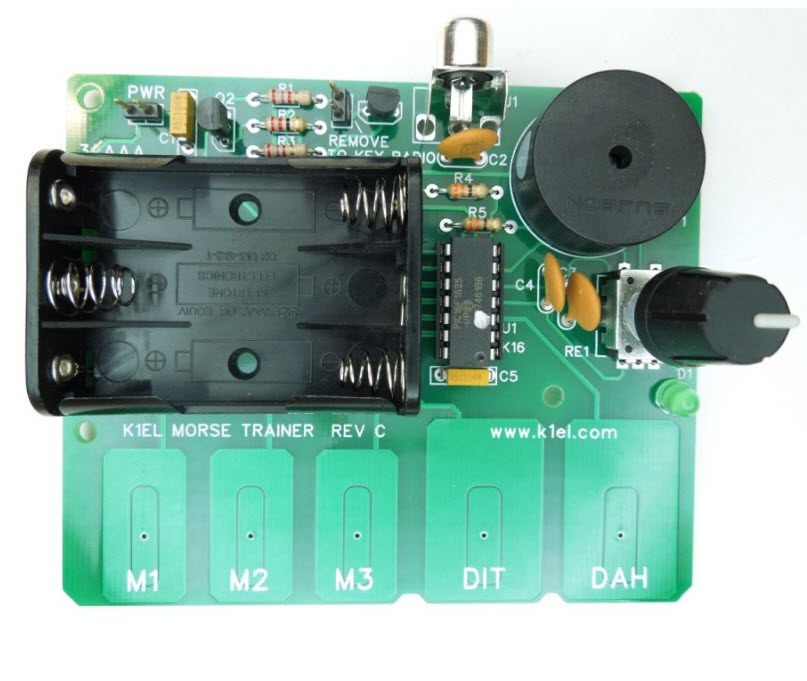
The assembly manual is available from the link above, and there is a button to click to place your order.
Please post any questions you may have to the OCRA-DFMA reflector.
Looking forward to the October 14, 2019 club meeting and the construction project.
Steve KZ1X
Technician License Classes Coming Up
- Get your first Amateur Radio License – the Technician Class
- Three class sessions:
- 9:00 AM to Noon
- October 6, 13, 20
- Chatham County Emergency Operations Center
- Exam session
- 9:00 AM, October 27
- Chatham County Emergency Operations Center
- Open to class attendees and walk-ins for all classes of Amateur License exams.
